How To Enable Dark Mode For File Explorer
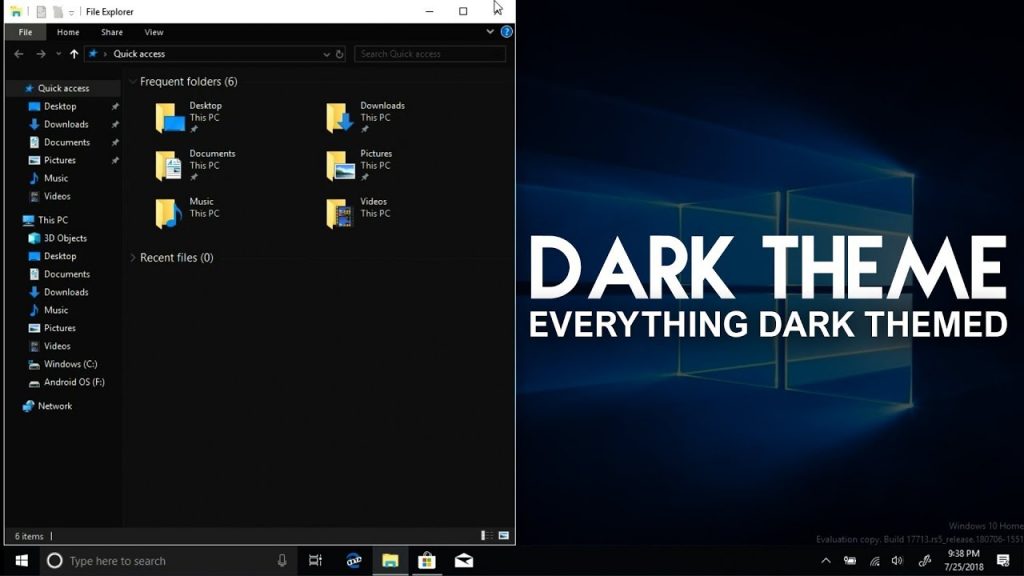
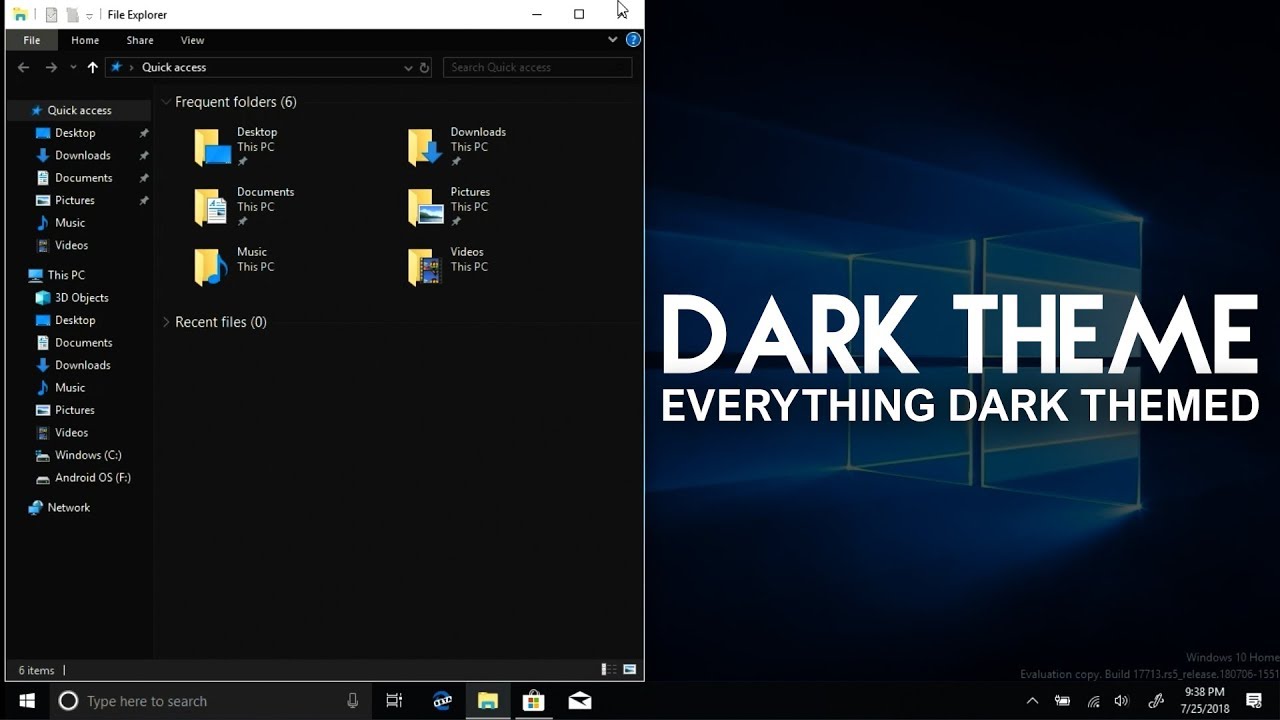
Well, if we look around, we will find that Dark themes are getting popular these days. With Google and Microsoft introducing Dark mode on its apps and services, the craze of Dark mode or Dark theme had taken the internet by the storm.
If you have been using the latest version of the Windows operating system, then you might know that Microsoft introduced a unique dark theme for Windows 10 a few months ago. However, the dark mode was not stable and it breaks some components. Now with Windows 10 1809, you can actually set up a dark mode for the native file explorer app for Windows.
How To Enable Dark Mode For File Explorer
Well, Microsoft has introduced a new dark mode for File Explorer. The new dark mode looks amazing and it greatly reduces the eye strain. Below, we have shared a working method to enable the Dark Mode for File Explorer on Windows 10.
Step 1. First of all, tap on the Start button and then click on ‘Settings.
Step 2. Now on the Settings page, head to the Personalization > Colors. Now scroll down until you find the ‘Choose your default app mode’ option. There you need to select ‘Dark’
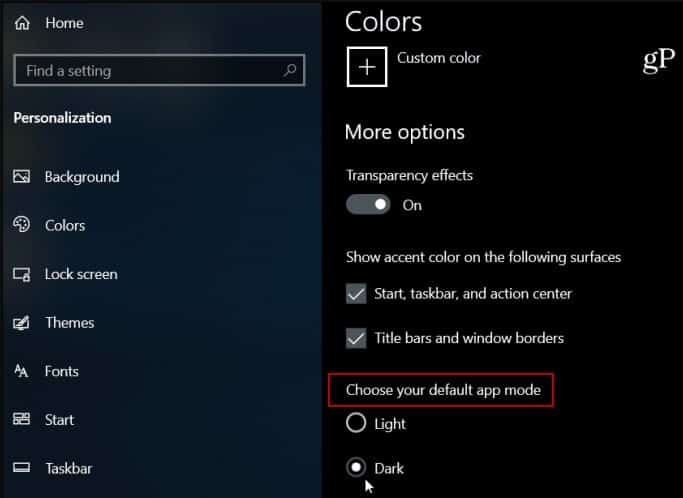
Step 3. This option will switch the dark mode of the File Explorer app. You will see the new look of the File Explorer now.
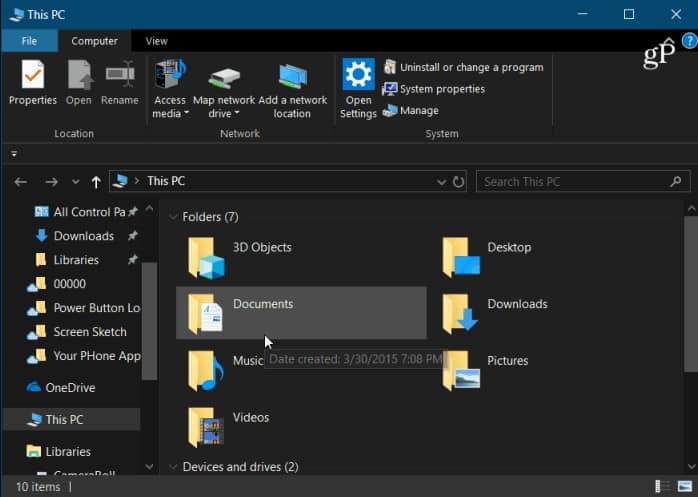
Step 4. To customize the new dark mode, you can also pick the colors manually. If you don’t want to do that, then enable the ‘Automatically pick an accent color for my background’ option.

That’s it, you are done! This is how you can enable the Dark theme for File Explorer on Windows 10 computer.
Method 2: Using Dark Mode themes
Well, if you are not running an updated version of Windows 10, then you won’t find the ‘Dark theme’ option in the Settings page. So, in that case, you need to use Dark Mode themes.
Look, there are plenty of Windows 10 themes available out there which can transform the look of your Windows OS. You can use any of them. You can check out this article – Windows 10 themes to explore different types of Windows 10 themes and skins.
You can also rely on some third-party software to implement the Dark Mode on Windows. However, most of the software fails to properly implement the dark mode. So, its recommended to use the method given below or themes to enable dark mode on Windows 10.
So, this is all about how to enable Dark theme for File Explorer on Windows 10. If you want to add something more, let us know in the comment box below.
